



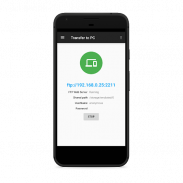
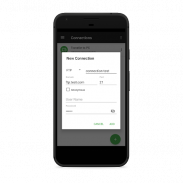

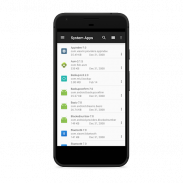
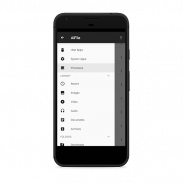
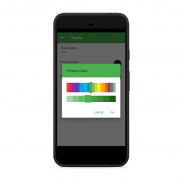
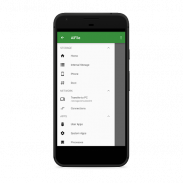
ALFile - Best File Manager ( No Ads Version )

Mô tả của ALFile - Best File Manager ( No Ads Version )
File Manager ALFile is a file management tool (File Explorer) with many features. Just one file manager for all file management needs. VERSION WITHOUT ADS !!
Simple, Small File Manager (only 2-3 Mb), Fast and Efficient and One of the Best File Manager apps in the Google Play Store. Supports RTL and shows folder size across storage. File Manager is designed for all android devices including Mobile, Phablet, Tablet and Android TV. It's designed entirely with the Material guides by Google. Supports all Android versions of Jellybean, Kitkat, Marshmallow, Nougat, and Oreo.
SECURE. We do not take unnecessary permissions.
Featured Features
★ Superior File Manager Complete (File Explorer) This is a Super File Manager that provides all the features of file management including cutting, copying, deleting, renaming, compressing, extracting. You can check the file file details, search fully integrated in the file system.
★ Smart Library File Explorer Categorizes all files to Download from the internet, Bluetooth from nearby devices, Pictures, Images, Camera Photos, Videos, Movies, Audio, Music, Documents (pdf, xls, ppt etc.), Archive (zip , rar etc.) and APK. You can also bookmark all your favorite folders so you can have quick access at any point of time.
★ External Storage File Manager (File Explorer) Access all files and folders of different storage types such as EMMC, MMC car, SD Card, Internal Storage, External Storage, Phone Memory, USB Storage, Flash Drive, Pen Drive, USB OTG (Nexus and Non nexus) with support for the FAT file system. Supports Full Storage Access Framework and copy / paste among all storage
★ Network File Manager Transfer files with FTP Server from phone to PC. All you have to do is open the IP address in the browser and all your files on the phone are easily accessible. You can also share files from your phone using bluetooth, wifi direct other social networking apps etc. You can also browse FTP / FTPS connections now.
★ Cloud Storage Manager All files in Cloud Storage such as Square, One Drive,, Drive, and Dropbox can be managed. You can create folders, upload and delete files. Instantly look at pictures and videos.
★ Root File Manager (File Explorer) for advanced users to explore, edit, copy, paste and delete files on the root partition of phone storage for development purposes. Browse the root folder of the system such as data, cache.
★ RAM & Junk Cleaner - Boost your phone's speed, optimize your phone's memory by freeing up RAM, and provide faster and more responsive devices. Link to Storage Analysis where you can clear your cache and delete junk files.
★ Application Manager and Process Manager Quickly and easily delete some unwanted apps and free up valuable phone storage space. Application Manager helps you save favorite apps to memory and reinstall them when needed
★ Document Editor You can easily edit files on the go. Support for each type of text file like HTML, XHTML, TXT etc. You can also edit files when the phone is rooted.
Other Super Features
☆ File manager to support RTL languages such as Arabic, Hebrew, etc. natively in application design
☆ Application to display Folder size across storage
☆ File Manager for Android TV!
☆ One of the Smallest File Manager in a play store with a size of 2-3 MB only !!
☆ One of the file managers that support accessibility for PwDs
☆ The color of a fully customizable theme for the app and the type of theme to choose from. Dark theme is fully supported. Choose colors that suit you from different colors of material
File Manager ALFile là một công cụ quản lý file (File Explorer) với nhiều tính năng. Chỉ cần một quản lý tập tin cho tất cả các nhu cầu quản lý tập tin. VERSION KHÔNG ADS !!
Đơn giản, File Manager nhỏ (chỉ có 2-3 Mb), nhanh và hiệu quả và Một trong những ứng dụng File Manager xuất sắc nhất trong Google Play Store. Hỗ trợ RTL và cho thấy kích thước thư mục trên lưu trữ. File Manager được thiết kế cho tất cả các thiết bị Android bao gồm Mobile, Phablet, Tablet và Android TV. Nó được thiết kế hoàn toàn với hướng dẫn Material bởi Google. Hỗ trợ tất cả các phiên bản Android của Jellybean, Kitkat, Marshmallow, Nougat, và Oreo.
ĐẢM BẢO. Chúng tôi không cho phép không cần thiết.
Các tính năng nổi bật
★ Superior File Manager Complete (File Explorer) Đây là một File Manager Siêu cung cấp tất cả các tính năng quản lý tập tin bao gồm cắt, sao chép, xóa, đổi tên, nén, giải nén. Bạn có thể kiểm tra chi tiết hồ sơ tập tin, tìm kiếm tích hợp đầy đủ trong hệ thống tập tin.
★ Thư viện thông minh File Explorer phân loại tất cả các file để tải từ internet, Bluetooth từ thiết bị lân cận, Pictures, Images, Camera Ảnh, Video, phim, âm thanh, âm nhạc, tài liệu (pdf, xls, ppt vv), Lưu trữ (zip, rar vv) và apk. Bạn cũng có thể đánh dấu tất cả các thư mục yêu thích của bạn, do đó bạn có thể truy cập nhanh chóng tại bất kỳ thời điểm.
★ File Manager lưu trữ ngoài (File Explorer) truy cập tất cả các file và thư mục của các loại lưu trữ khác nhau như EMMC, MMC xe, SD Card, Internal Storage, lưu trữ bên ngoài, bộ nhớ điện thoại, lưu trữ USB, Flash Drive, Pen Drive, USB OTG (Nexus và không mối quan hệ) với sự hỗ trợ cho hệ thống tập tin FAT. Hỗ trợ Khung Full truy cập bộ nhớ và copy / paste trong số tất cả lưu trữ
★ Network Manager File Transfer file với FTP Server từ điện thoại sang máy tính. Tất cả bạn phải làm là mở địa chỉ IP trong trình duyệt và tất cả các tập tin của bạn trên điện thoại có thể dễ dàng tiếp cận. Bạn cũng có thể chia sẻ tập tin từ điện thoại của bạn sử dụng bluetooth, wifi trực tiếp các ứng dụng mạng xã hội khác vv Bạn cũng có thể duyệt FTP / FTPS kết nối ngay bây giờ.
★ Cloud Storage quản lý tất cả các file trong Cloud Storage như Square, Một ổ ,, Drive, Dropbox và có thể được quản lý. Bạn có thể tạo các thư mục, tải lên và xóa các tập tin. Ngay lập tức nhìn vào hình ảnh và video.
★ gốc File Manager (File Explorer) cho người dùng chuyên nghiệp để khám phá, chỉnh sửa, sao chép, dán và xóa các tập tin trên phân vùng gốc của bộ nhớ điện thoại cho mục đích phát triển. Duyệt thư mục gốc của hệ thống chẳng hạn như dữ liệu, bộ nhớ cache.
★ RAM & Junk Cleaner - Tăng tốc độ điện thoại của bạn, tối ưu hóa bộ nhớ của điện thoại bằng cách giải phóng bộ nhớ RAM, và cung cấp các thiết bị nhanh hơn và đáp ứng. Liên kết để phân tích lưu trữ, nơi bạn có thể xóa bộ nhớ cache và xóa các tập tin rác.
★ Application Manager và Process Manager nhanh chóng và dễ dàng xóa một số ứng dụng không mong muốn và giải phóng không gian lưu trữ điện thoại có giá trị. Application Manager giúp bạn tiết kiệm ứng dụng ưa thích vào bộ nhớ và cài đặt lại chúng khi cần thiết
★ Document Editor Bạn có thể dễ dàng chỉnh sửa các tập tin trên đường đi. Hỗ trợ đối với từng loại tập tin văn bản như HTML, XHTML, TXT vv Bạn cũng có thể chỉnh sửa file khi điện thoại được bắt rễ.
Các tính năng siêu khác
☆ Quản lý tập tin để hỗ trợ ngôn ngữ RTL như tiếng Ả Rập, tiếng Hebrew, vv tự nhiên trong thiết kế ứng dụng
☆ Ứng dụng để hiển thị kích thước thư mục trên lưu trữ
☆ File Manager for Android TV!
☆ Một trong những File Manager nhỏ trong một cửa hàng chơi với kích thước chỉ có 2-3 MB !!
☆ Một trong những nhà quản lý tập tin hỗ trợ khả năng tiếp cận cho người khuyết tật
☆ Màu sắc của một chủ đề hoàn toàn tùy biến cho các ứng dụng và các loại chủ đề để lựa chọn. chủ đề tối được hỗ trợ đầy đủ. Chọn màu sắc phù hợp với bạn từ màu sắc khác nhau của vật liệu



























